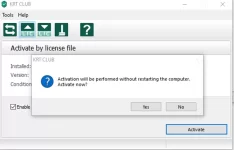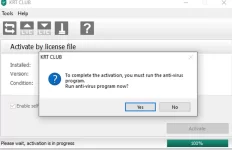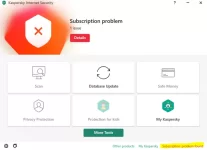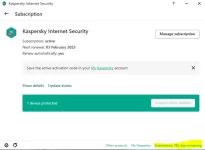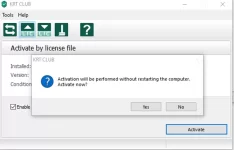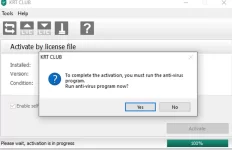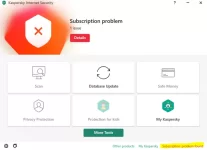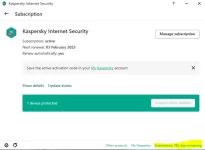Hello All,
Below mentioned steps worked for me... All thanks to helpful members in this community.
1. Install KIS from setup (Any region or language will work as I installed the Global setup)
2. Post installation reboot PC
3. Disable "Self Defense" & "Exit" KIS from system tray
4. Run "KRT Club 3.1.0.29" (Note : Kaspersky Tweak Assistant didn't work for me hence I used KRT club)
5. Select License option to add "03.02.2025-Auto Renewal Subscription.lic" for 750+ days of license
6. KIS will AutoStart and most probably will tell you that there is a problem with your license. Press the red indication and then press any update button you can find. If you did this right then you are gonna have a subscription until 2025!
Download KRT Club 3.1.0.29 from below link :
You must be registered for see links
Download License from below link :
You must be registered for see links