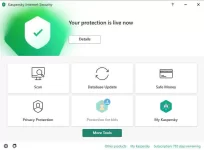For all those that are having problem with KIS ( not KTS ) using Windows 10 x32/x64 and the KIS installer for European Union try this : 1) Uninstall KTS ot KIS from your Control Panel and restart your PC, 2) Go here --------------->
You must be registered for see links
and downlod/install the Removal tool for Kaspersky applications (kavremover). Run it!, 3) Restart your PC, 4) Go here and install YOUR version of KIS
You must be registered for see links
. Install and then restart your PC. , 5) KIS will most probably give you a trial of 30 days. If the kavremover was doing what it was supposed to do you will have 30 days of trial in KIS.....if not don't get upset 6) Open KIS, press the cog button, go to General and scroll down to Self Defense. Uncheck Self-Defense. Then press x to Kaspersky and then right click its task bar icon and select Exit. 7) Kaspersky is not running in this state. If it does then you are doing something wrong from your part. Unzip the file here : ---->
You must be registered for see links
( just highlight the link, right click it and go to the address - Tested with Chrome )
You must be registered for see links
. Run the Kaspersky Tweak Assistant from Bambang and choose to ----> Import <---- the lic file from the unzipped file ( i have included 2 files ). 8) KIS will autostart and most probably will tell you that there is a problem with your license. Press the red indication and then press any update button you can find. If you did this right then you are gonna have a subsription until 2025!