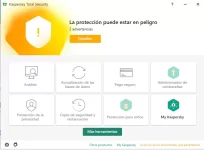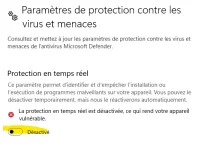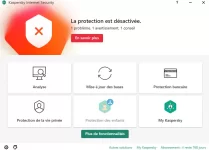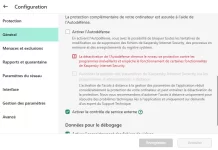- Dec 14, 2020
- 98
- 167
- 33
Today i used this link --->
You must be registered for see links
in order to activate my KIS. I downladed the KRT Club software and the lic file and it didn't work as planned. The product didn't recognize the license and some file was trying to copy itself in ProgramData Folder. My KIS informed me that this file was a trojan and deleted it after my permission. Afterwards, my KIS informed me about some actions performing in the registry. I accepted all of them. The programs icon dissapeared from the taskbar but it was still active in my task manager. I tried to close it from the task manager but it refused. I signed out and signed in again and then started KIS manually by double clicking its desktop icon. The program started normally informing me that it is missing a valid license. Then i disabled its self defense and closed it. I used then the KRT_CLUB_3.1.0.29_RePack_v6.21.4_Fix5_Eng in order to reset the trial. I did but my trial period was still 16 days. Then i repeated the above steps for the Kaspersky Tweak Assistant v22.10.30.0. Again my trial period still remained at 16 days. Finally, i used my old Kaspersky_Tweak_Assistant_v.21.3.7.9 to reset the trial and still no luck. I also tried to delete manually the 16 days license from KIS itself. No luck whatsoever. What is wrong? Please help. I am having a very hard time navigating in this site and maybe the very first link i gave you in my post is old and i didn't notice at first.
Last edited: