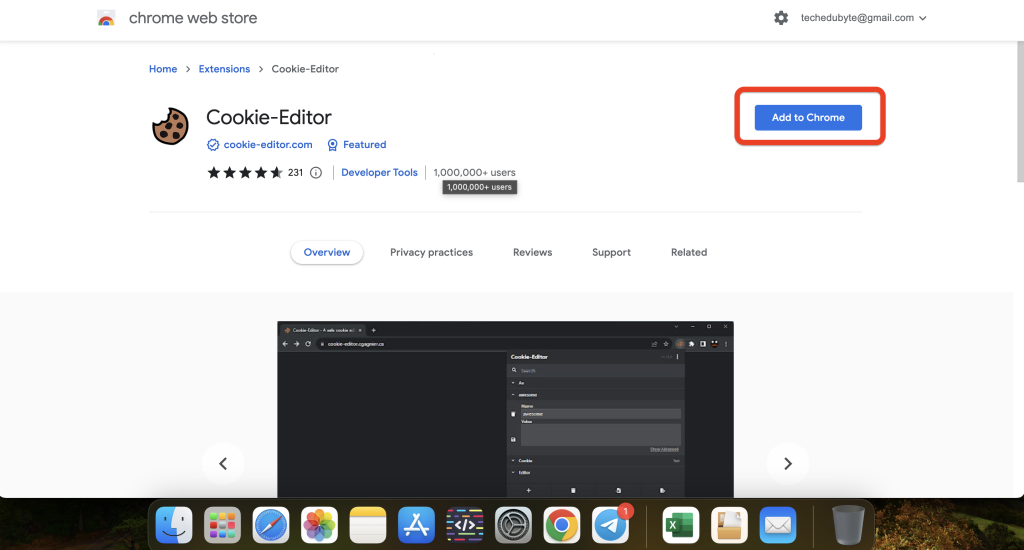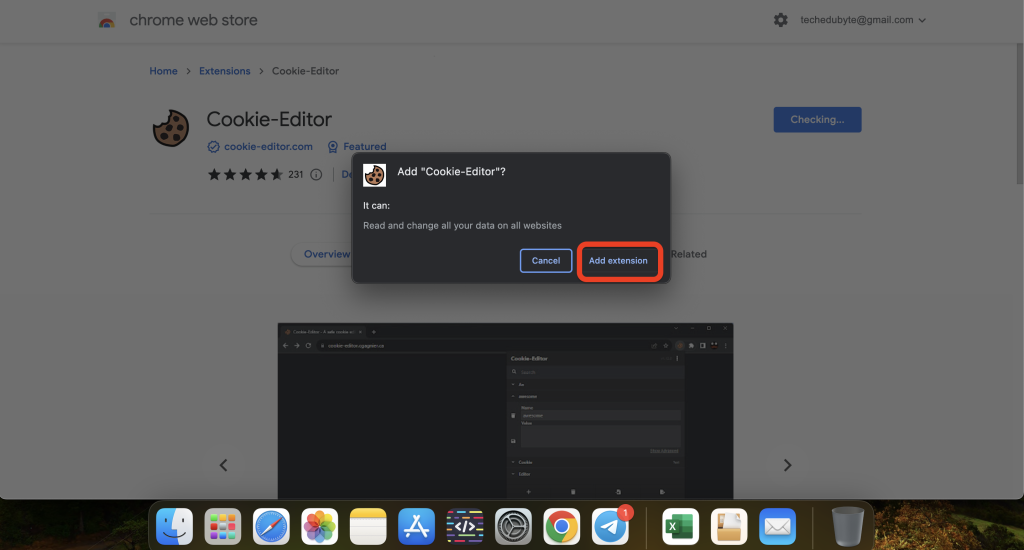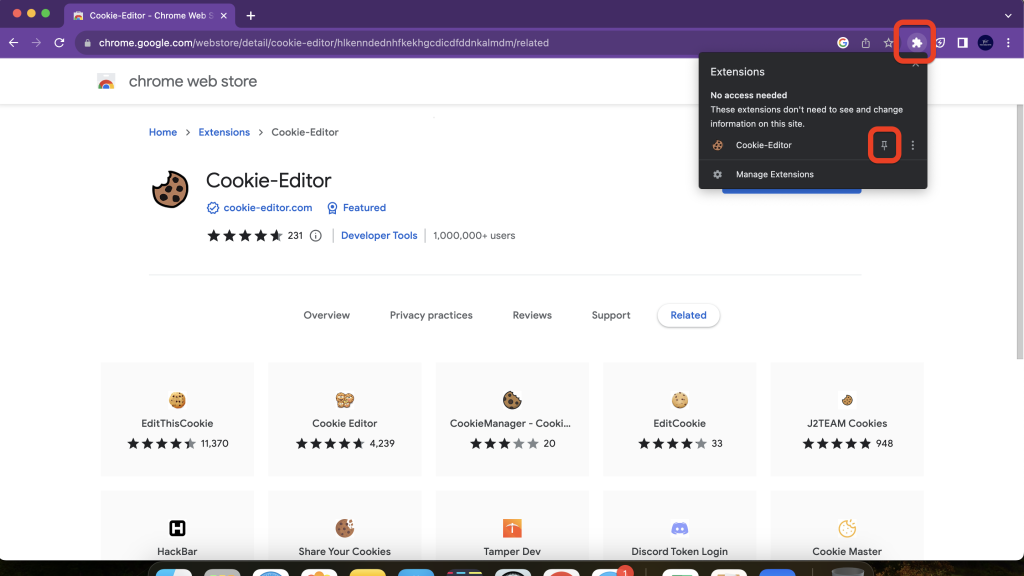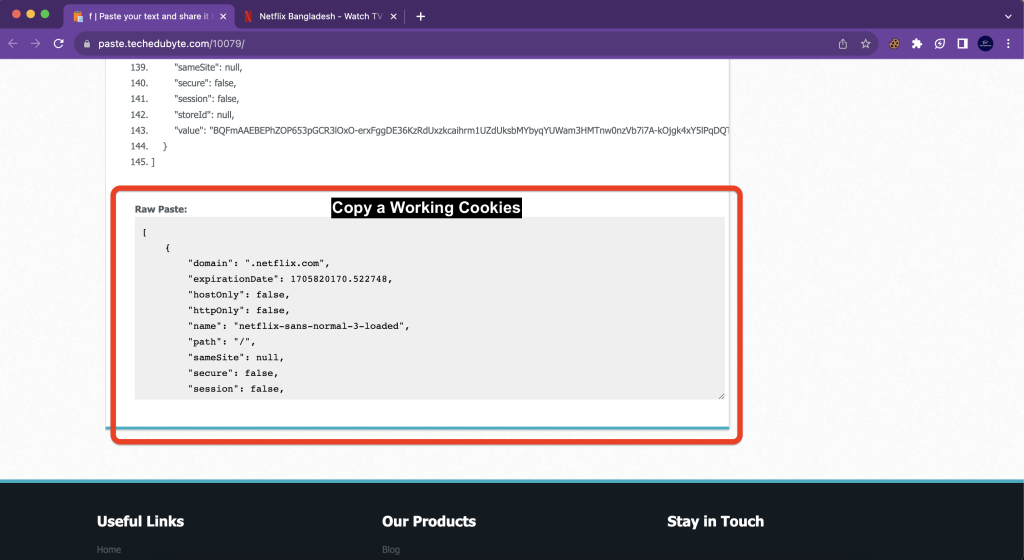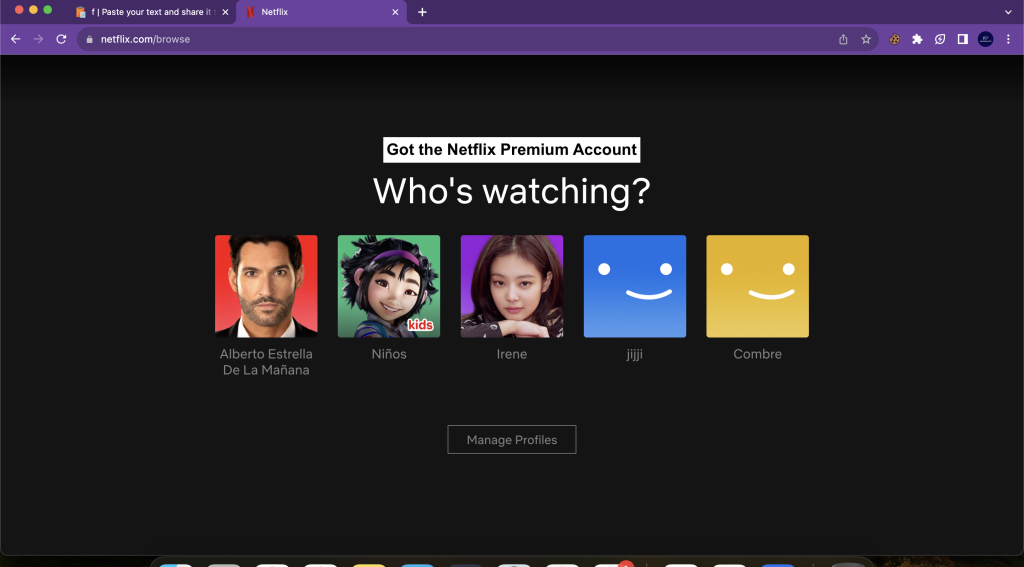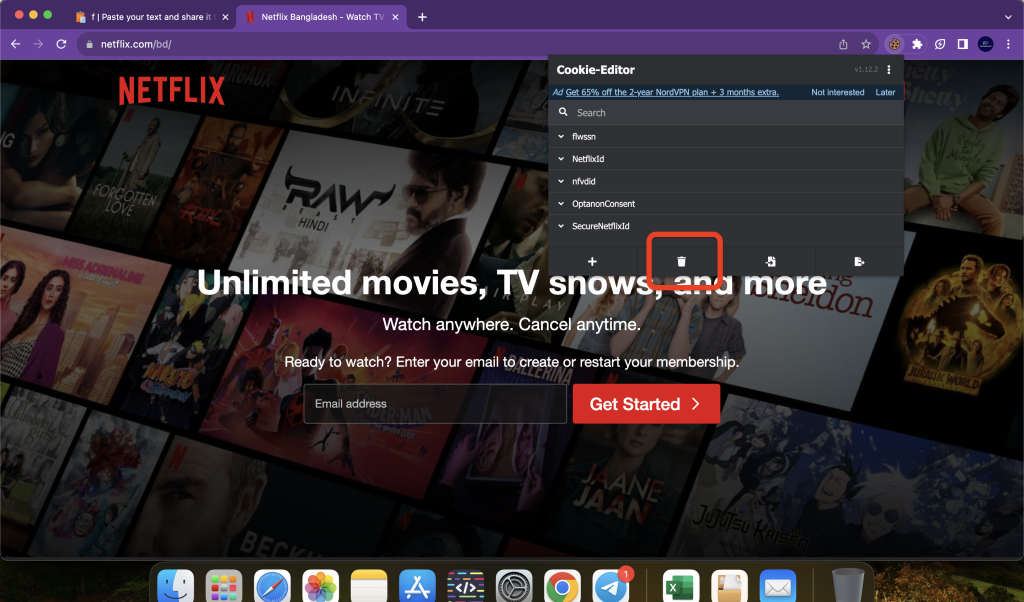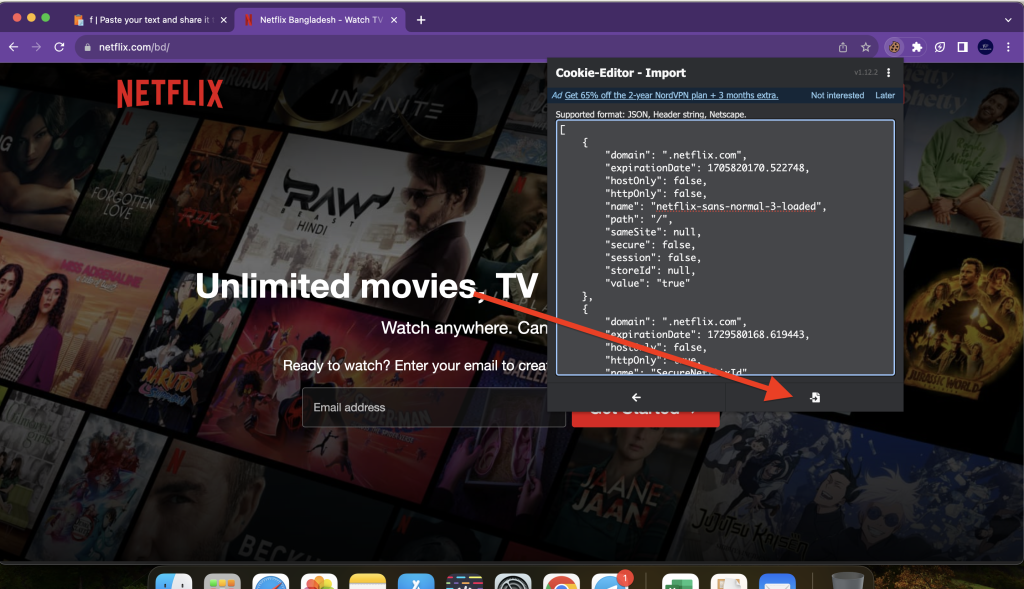What is Cookies Editor Extension?
Cookies Editor Google Chrome Extention can be used for many reasons. But the Tech Edu Byte community will use this extension for an extraordinary job. As you know, by the cookies editor extension, anyone can Add, Edit or collect browser cookies because this extension has
Cookies Export and Import functionality you can export the cookies from any website in three different formats like JSON, Header String and Netscape formats. So we will use JSON format cookies to export and import data from the website and enjoy the premium services for free.
How to Download Cookies Editor?
Cookies editor extension is available in every browser. You can use cookies editor extension in Google Chrome, Firefox, Brave and Safari. We are attaching all the direct download links of cookies editor extension for your browser. To use the cookies download the extension from the below link after that we will go to the Next full steps of using
premium account cookies.
-
You must be registered for see links
-
You must be registered for see links
-
You must be registered for see links
-
You must be registered for see links
-
You must be registered for see links
How to use Cookies Editor Extension?
Using cookies by Cookies Editor extension is very simple just copy the cookies and paste the copied cookies in the import box and then reload that page it’s as simple as that. But there is some technique to use the cookies editor extension properly. So If you want to access premium account cookies for free please follow the below tutorial carefully.
- As we said earlier, you will have to download the cookies editor from your browser extension store.
- After install the Cookies Editor Extention Pin the Cookies Editor extension.
- Now go to the website where you want to use cookies. Suppose you want to use cookies on Netflix. Now go to the Netflix website and press on cookies editor extension.
- After that you will see a Delete Button in the Cookies Editor Extension. Now press the delete button your previous netflix cookies will be deleted.
- In the meantime you will need a working premium account cookies. Suppose you have working cookies now copy the cookies.
- Now press on the import button from the extension. You will see a box now the good thing is you can use directly use JSON, Header String and Netscape format cookies.
- Now paste the copied working cookies and reload the Netflix page. If your cookies are live you can directly login to the Netflix premium account for free.
If you don’t understand the written part of how to use cookies editor you can see the photo tutorial for a better understanding.