- Mar 20, 2024
- 246
- 1,086
- 93
- If you would like to verify the file's integrity (you should), the MD5/SHA1/SHA256/SHA512 hashes are at
You must be registered for see links
certutil -hashfile cryptostorm_setup.exe MD5
certutil -hashfile cryptostorm_setup.exe SHA1
certutil -hashfile cryptostorm_setup.exe SHA256
certutil -hashfile cryptostorm_setup.exe SHA512
- Click "Run" if you get the security warning that "the publisher could not be verified"
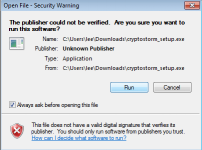
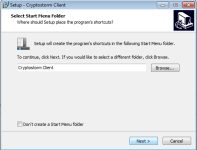

- Copy your token from the welcome email, or if you received it in-browser, from there.
Paste your token into the widget's main window, next to where it says "Token:", then click "Connect" 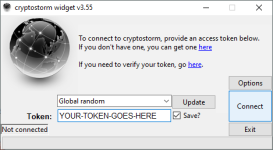
-
To see this hidden content, you must react with one of the following reactions :
Like
