Total Uninstall Pro v7.6.0 [PrePatched]
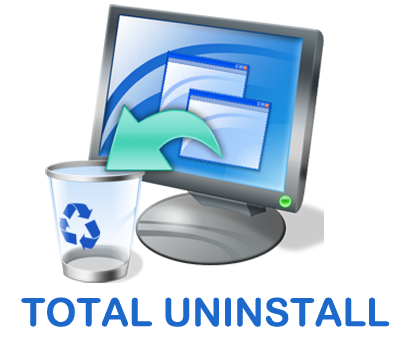
Powerful installation monitor and advanced uninstaller.
Total Uninstall creates a snapshot of your system prior to installing a new program. It then takes an additional snapshot
after the installation has completed. It then compares the two snapshots and displays all changes in a graphical tree view,
marking all registry values and/or files that have been added, changed or deleted.
Total Uninstall saves these changes and, if you decide to uninstall the program, it will reverse the changes to the previous state.
Installed Programs module analyze existing installations and create a log with installation changes.
It can uninstall programs even without the help of the supplied Add Remove program.
PS: Under Windows 11, it is possible that the "version.dll" file will block the launch of "Total Uninstall".
Work at 100% on Windows 10 and Windows 11 but on Windows 11, ONLY if it has not been modified to be installed on an old PC.
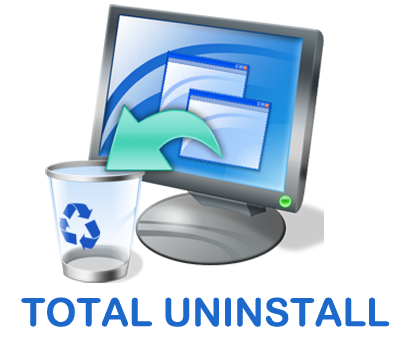
Powerful installation monitor and advanced uninstaller.
Total Uninstall creates a snapshot of your system prior to installing a new program. It then takes an additional snapshot
after the installation has completed. It then compares the two snapshots and displays all changes in a graphical tree view,
marking all registry values and/or files that have been added, changed or deleted.
Total Uninstall saves these changes and, if you decide to uninstall the program, it will reverse the changes to the previous state.
Installed Programs module analyze existing installations and create a log with installation changes.
It can uninstall programs even without the help of the supplied Add Remove program.
PS: Under Windows 11, it is possible that the "version.dll" file will block the launch of "Total Uninstall".
Work at 100% on Windows 10 and Windows 11 but on Windows 11, ONLY if it has not been modified to be installed on an old PC.
Click here to download :
You must be registered for see links
PASSWORD : JgDuff
Last edited:
